零、前言
作为世界领先的科技企业,微软在推进其 Bing 搜索引擎上投入了大量资源。通过微软的奖励计划——Microsoft Rewards,用户可以参与有趣的活动,不仅为他们自己赚取积分,还能够加深对 Bing 搜索引擎的使用体验。
这个活动可以借助脚本来简化操作流程,每天只需约 0 分钟的时间投入。
大约需要 30-40 天,即可兑换成 50 元的京东礼品卡。对于一些寻求额外福利的人来说,这或许是一个相对容易的途径。以下这些是微软给我们准备的礼品,9600积分对应的基本都是50元,完成全部任务,每天大约获得200到300的积分。
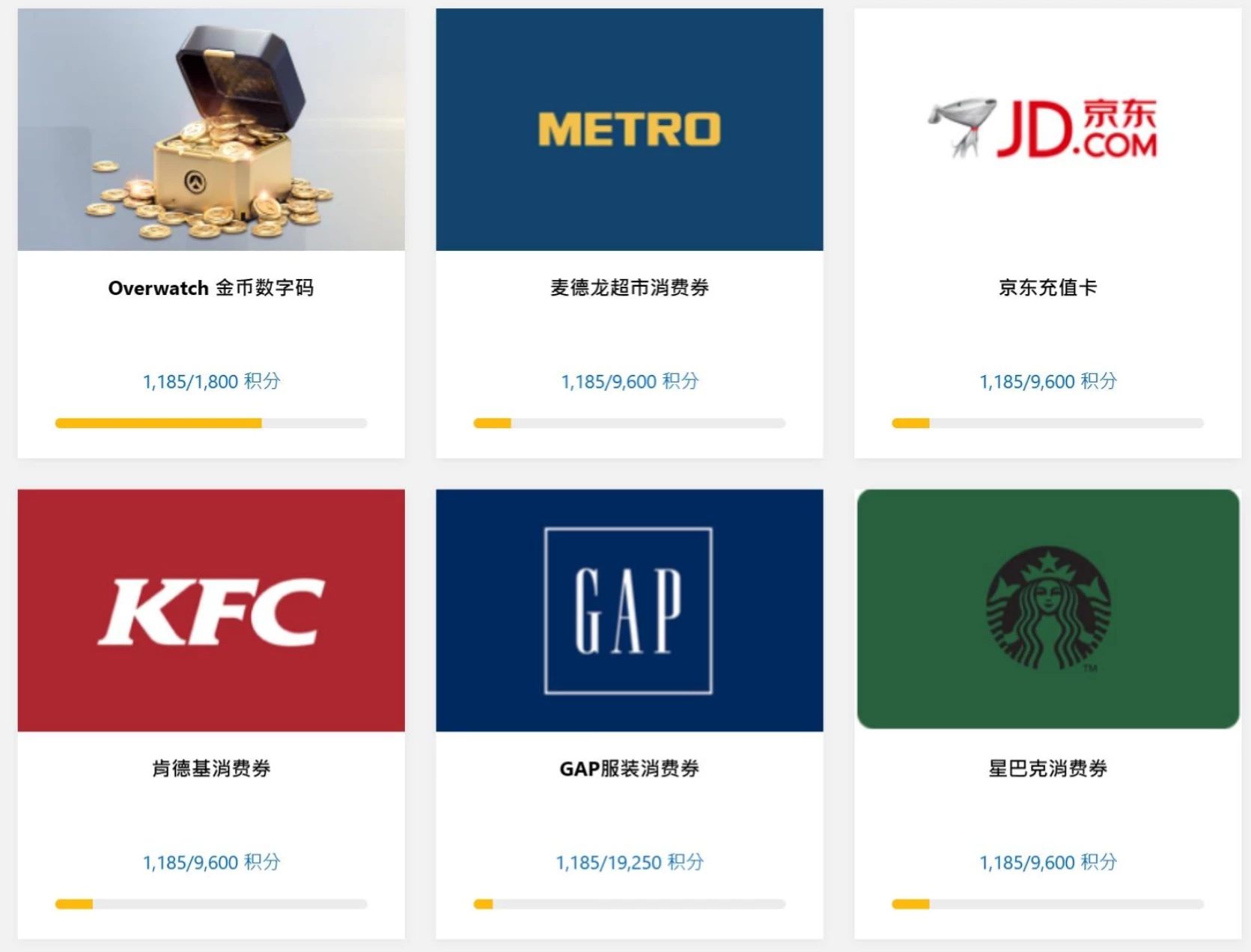
注意:
以下操作需要安装青龙面板,如果未安装请自行google
虽然有人制作了Docker image for Microsoft-Rewards-bot,但是仍然需要手动设置定时任务等,不如直接在青龙面板上进行部署
一、添加订阅
脚本仓库地址:charlesbel/Microsoft-Rewards-Farmer: A simple bot that uses selenium to farm Microsoft Rewards
脚本仓库地址:https://gitlab.com/farshadzargary1997/Microsoft-Rewards-bot(已不更新)
在订阅管理中安装以下填写即可
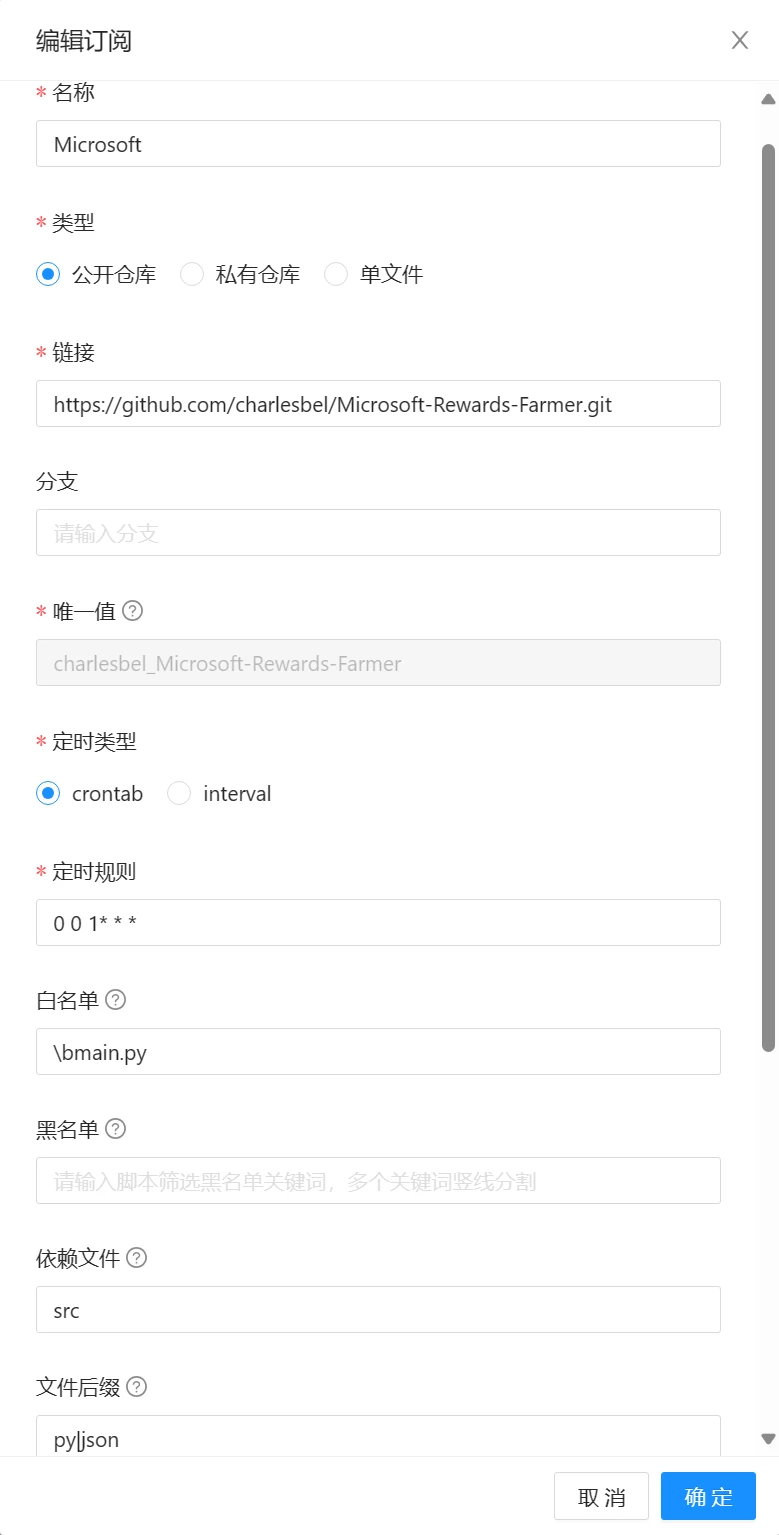
二、安装依赖
仓库中的requirements.txt内容如下,部分已经包含在青龙的镜像中,所以需要安装的python和linux依赖如图所示
requests
selenium
ipapi
undetected-chromedriver
selenium-wire
三、可选参数
Use optional arguments
- -v/–visible to disable headless
- -l/–lang to force a language (ex: en)
- -g/–geo to force a geolocation (ex: US)
- -p/–proxy to add a proxy to the whole program, supports http/https/socks4/socks5 (overrides per-account proxy in accounts.json) (ex: http://user:pass@host:port)
- -t/–telegram to add a telegram notification, requires Telegram Bot Token and Chat ID (ex: 123456789:ABCdefGhIjKlmNoPQRsTUVwxyZ 123456789)
- -d/–discord to add a discord notification, requires Discord Webhook URL (ex: https://discord.com/api/webhooks/123456789/ABCdefGhIjKlmNoPQRsTUVwxyZ)
四、添加账号
找到青龙的脚本文件夹,然后编辑
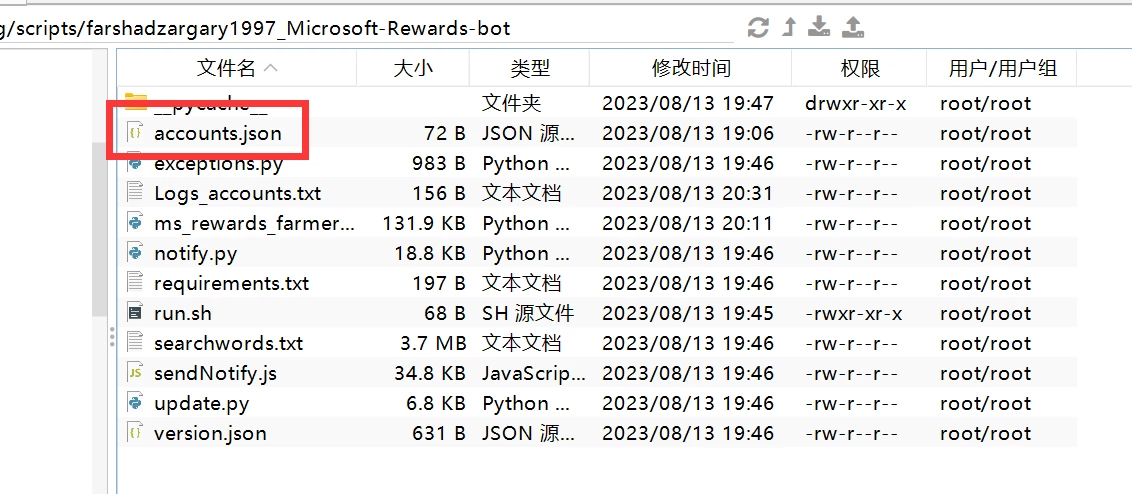
一般添加username和password即可,有特殊需求的可以自行添加其他的,支持多账号
[
{
"username": "Your Email 1",
"password": "Your Password 1",
"proxy": "http://user:pass@host1:port"
},
{
"username": "Your Email 2",
"password": "Your Password 2",
"proxy": "http://user:pass@host2:port"
}
]
五、运行结果

六、常见错误
1.FileNotFoundError: [Errno 2] No such file or directory: ‘/root/.local/share/undetected_chromedriver/undetected_chromedriver’
docker
latest镜像是基于alpine构建,debian镜像是基于debian-slim构建。如果需要使用alpine不支持的依赖,建议使用debian镜像docker pull whyour/qinglong:latest docker pull whyour/qinglong:debian
2.selenium.common.exceptions.WebDriverException: Message: unknown error: cannot connect to chrome at 127.0.0.1:XXXX from session not created: This version of ChromeDriver only supports Chrome version 123 Current browser version is 120.0.6099.224
软件包 chromium
- buster (oldoldstable) (web): 网页浏览器
90.0.4430.212-1~deb10u1: amd64 armhf i386
89.0.4389.114-1~deb10u1: arm64- bullseye (oldstable) (web): 网页浏览器
120.0.6099.224-1~deb11u1: amd64 arm64 armhf i386 ppc64el- bookworm (stable) (web): 网页浏览器
123.0.6312.105-1~deb12u1 [security]: amd64 armhf i386 ppc64el
123.0.6312.86-1~deb12u1 [security]: arm64- trixie (testing) (web): 网页浏览器
122.0.6261.57-1: amd64 arm64 armhf i386 ppc64el- sid (unstable) (web): 网页浏览器
123.0.6312.105-1: amd64 arm64 armhf i386 ppc64el
bullseye(debian 11)最新版为120,bookworm(debian 12)最新版为123。




评论区